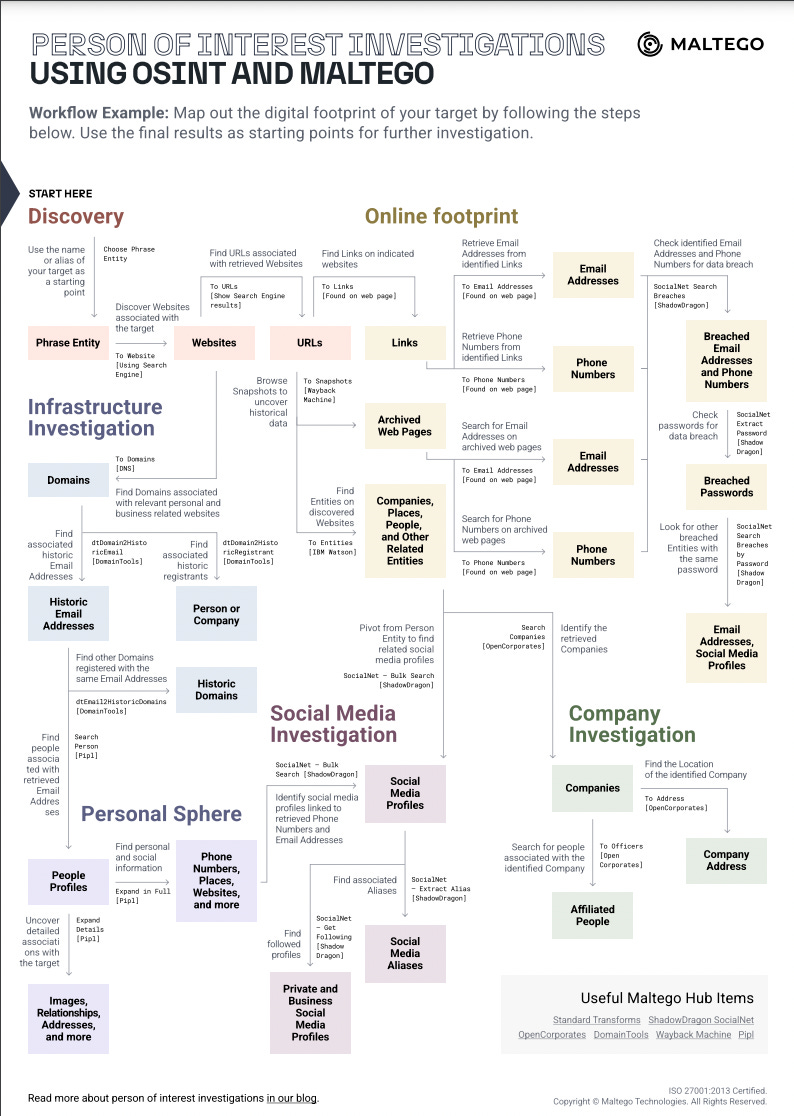Irina_Tech_Tips Newsletter #3 (2023)
Hello, my dear readers!
Thank you so much for staying with me!
Just a reminder that in this newsletter, I will be collecting weekly posts from two Twitter accounts - https://twitter.com/cyb_detective and https://twitter.com/irina_tech_tips.
In this issue:
AI Image editing tools
Other AI tools
OSINT online tools and Chrome extensions
OSINT command line and self-hosted tools
OSINT learning materials
AI Image editing tools
leonardo.ai
AI graphic Swiss Army knife:
Image generation (dozens of models)
Canvas generation
Texture generation
Partly free, but very powerfull toolkit
StyleGANE X face manipulation
Video face editing
Image face editing
Face generation from Sketch
Face generation from Mask
Inversion, style mixing, domain transfer
and more
https://huggingface.co/spaces/PKUWilliamYang/StyleGANEX
Other AI tools
Albus.ai
Free online ChatGPT-based tool to help you quickly prepare for reports and automate the creation of learning materials. Simply enter a topic title and Albus will generate a board with explanations of the key concepts associated with it
*It can lie
OSINT online tools and Chrome extensions
YouTube Lookup
A simple online tool to view YouTube video metadata:
Snippet
Statistics
Status
Content
Geolocation
Thumbnails
https://youtube-lookup.vercel.app/
Wayback Tweets
A tool to quickly view tweets saved on archive.org
No need to open a link to each tweet in a separate window
It's possible to filter only deleted tweets
https://waybacktweets.streamlit.app/
Picuki Switch
An extension for those who need to watch #Instagram profiles but don't want to register there or use VPN (in some countries Instagram is blocked).
It automatically opens (redirect) profiles in picuki.com
https://chrome.google.com/webstore/detail/picuki-switch/elmbjjhgiifenlhffpjcjfkjmilbbfki/related
viaLibri
World’s largest search engine for old, rare & second-hand books. Search across 140+ websites worldwide.(Ebay, Amazone, Booklooker, Catawiki, Antiqbook etc)
OSINT command line and self-hosted tools
OSINT Toolkit
Self-hosted web app (one minute Docker installation) for gathering information about IPs, Domains, URLs, Emails, Hashes, CVEs and more.
https://github.com/dev-lu/osint_toolkit
DFIR Toolkit
20 command line tools for forensic investigation of Windows artifacts.
https://github.com/dfir-dd/dfir-toolkit
OSINT learning materials
Person of Interest Investigation Cheat Sheet
Flowchart of the order of actions when collecting information about a person.
Contributor twitter.com/MaltegoHQ
High quality: https://static.maltego.com/cdn/Infographics/Maltego-Person-of-Interest-Investigations-Cheat-Sheet.pdf
Explanatory article:
Awesome Cybersecurity Handbooks
30 quick reference guides on various cybersecurity topics:
osint
forensics
reverse engineering
social engineering
wireless attacks
and more.
https://github.com/0xsyr0/Awesome-Cybersecurity-Handbooks/
Social Media #OSINT Tools Collection
Facebook 9 tools
Instagram 5
Linkedin 2
Twitter 12
Pinterest 8
Reddit 58
Github 16
WhatsApp 7
Snapchat 17
Skype 4
Telegram 27
https://github.com/osintambition/Social-Media-OSINT-Tools-Collection
Tips
How to see the history of Twitter profile username changes?
Open in browser: https://memory.lol/v1/tw/{username} (remove the curly brackets and substitute the username you want)
Overpass turbo amenity node
Remember that Overpass Turbo can be used not only for #osint, but also to find different objects in an urban environment. For example:
"amenity"="drinking_water"
"amenity"="toilets"
"amenity"="telephone"
"amenity"="waste_basket"
osm-search.bellingcat.com
overpass-turbo.eu
As of today, that's it. Thank you very much for your attention! See you next Friday! (I hope)